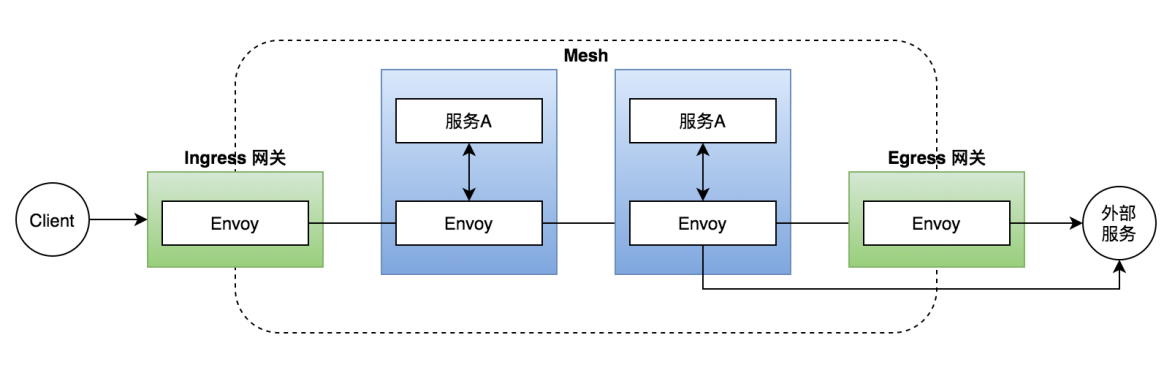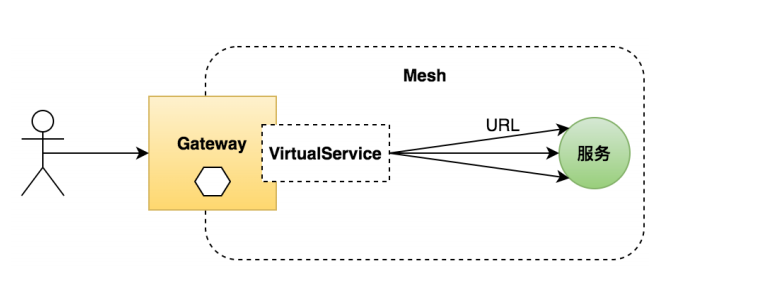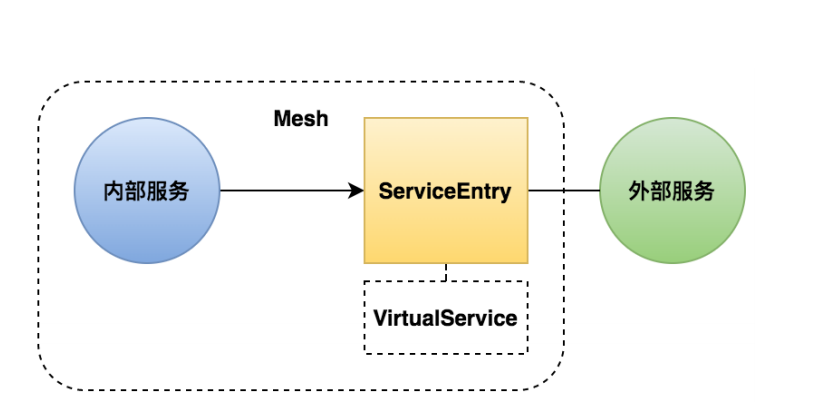在Kubernetes环境中,使用Kubernetes Ingress资源来指定需要暴露到集群外的服务。 在 Istio 服务网格中,更好的选择(同样适用于 Kubernetes 及其他环境)是使用一种新的配置模型,名为 Istio Gateway。 Gateway 允许应用一些诸如监控和路由规则的 Istio 特性来管理进入集群的流量。
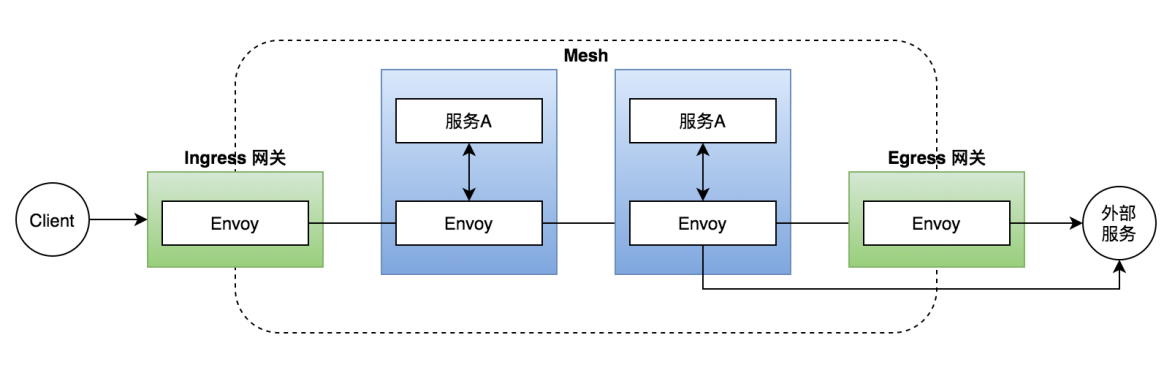
ingress网关
ingress是一个入口网关,给服务提供一个访问入口,下面我们来给bookinfo配置一个访问的入口来访问details。
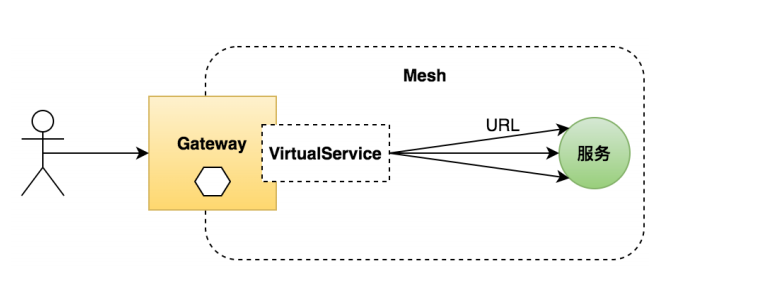
1
2
3
4
5
6
7
8
9
10
11
12
13
14
15
16
17
18
19
20
21
22
23
24
25
26
27
28
29
30
31
32
33
34
35
36
37
| [root@VM-0-13-centos bookinfo]
apiVersion: networking.istio.io/v1alpha3
kind: Gateway
metadata:
name: test-gateway
spec:
selector:
istio: ingressgateway
servers:
- port:
number: 80
name: http
protocol: HTTP
hosts:
- "*"
---
apiVersion: networking.istio.io/v1alpha3
kind: VirtualService
metadata:
name: test-gateway
spec:
hosts:
- "*"
gateways:
- test-gateway
http:
- match:
- uri:
prefix: /details
- uri:
exact: /health
route:
- destination:
host: details
port:
number: 9080
EOF
|
我们在网关只配置访问入口,具体的路由规则在VirtualService进行配置。
下面我们再来做一个测试,通过配置ingress网关来访问我们部署的httpbin服务
首先部署一个httpbin的服务
1
| [root@VM-0-13-centos istio-1.5.1]# kubectl apply -f samples/httpbin/httpbin.yaml
|
查看一下ingressgateway的svc对应的公网ip,假如你没有负载均衡也可以用nodeport来进行配置
1
2
| [root@VM-0-13-centos istio-1.5.1]# kubectl get svc -n istio-system | grep gateway
istio-ingressgateway LoadBalancer 172.16.99.203 42.194.246.130 15020:32289/TCP,80:30066/TCP,443:32311/TCP,15029:31532/TCP,15030:31660/TCP,15031:30183/TCP,15032:30388/TCP,31400:30952/TCP,15443:31259/TCP 3d19h
|
部署ingressgateway来访问httpbin
1
2
3
4
5
6
7
8
9
10
11
12
13
14
15
16
| $ kubectl apply -f - <<EOF
apiVersion: networking.istio.io/v1alpha3
kind: Gateway
metadata:
name: httpbin-gateway
spec:
selector:
istio: ingressgateway
servers:
- port:
number: 80
name: http
protocol: HTTP
hosts:
- "httpbin.example.com"
EOF
|
为通过 Gateway 的入口流量配置路由
1
2
3
4
5
6
7
8
9
10
11
12
13
14
15
16
17
18
19
20
21
22
| $ kubectl apply -f - <<EOF
apiVersion: networking.istio.io/v1alpha3
kind: VirtualService
metadata:
name: httpbin
spec:
hosts:
- "httpbin.example.com"
gateways:
- httpbin-gateway
http:
- match:
- uri:
prefix: /status
- uri:
prefix: /delay
route:
- destination:
port:
number: 8000
host: httpbin
EOF
|
已为 httpbin 服务创建了虚拟服务配置,包含两个路由规则,允许流量流向路径 /status 和 /delay。
gateways 列表规约了哪些请求允许通过 httpbin-gateway 网关。 所有其他外部请求均被拒绝并返回 404 响应。
我们来通过网关svc的公网ip来进行测试一下
1
2
3
4
5
6
7
8
9
10
11
12
13
14
15
| [root@VM-0-13-centos istio-1.5.1]
HTTP/1.1 200 OK
server: istio-envoy
date: Thu, 03 Dec 2020 04:04:34 GMT
content-type: text/html; charset=utf-8
access-control-allow-origin: *
access-control-allow-credentials: true
content-length: 0
x-envoy-upstream-service-time: 6
[root@VM-0-13-centos istio-1.5.1]
HTTP/1.1 404 Not Found
date: Thu, 03 Dec 2020 04:04:48 GMT
server: istio-envoy
transfer-encoding: chunked
|
使用 -H 标识将 HTTP 头部参数 Host 设置为 “httpbin.example.com”。 该操作为必须操作,因为 ingress Gateway 已被配置用来处理 “httpbin.example.com” 的服务请求,而在测试环境中并没有为该主机绑定 DNS 而是简单直接地向 ingress IP 发送请求
egress网关
由于默认情况下,来自 Istio-enable Pod 的所有出站流量都会重定向到其 Sidecar 代理,群集外部 URL 的可访问性取决于代理的配置。默认情况下,Istio 将 Envoy 代理配置为允许传递未知服务的请求。尽管这为入门 Istio 带来了方便,但是,通常情况下,配置更严格的控制是更可取的。
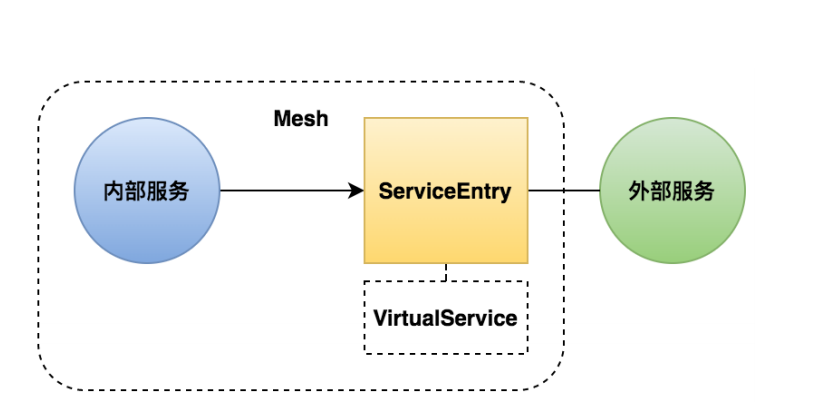
三种访问外部服务的方法:
- 允许 Envoy 代理将请求传递到未在网格内配置过的服务。
- 配置 service entries 以提供对外部服务的受控访问。
- 对于特定范围的 IP,完全绕过 Envoy 代理。
下面我们将httpbin注册为网格内部的服务,并配置流控策略。
创建一个sleep服务访问httpbin接口
1
2
3
4
5
6
7
8
9
10
11
12
13
14
15
16
17
18
19
20
21
22
23
24
25
26
27
28
29
| [root@VM-0-13-centos istio-1.5.1]# kubectl apply -f samples/sleep/sleep.yaml
serviceaccount/sleep created
service/sleep created
deployment.apps/sleep created
[root@VM-0-13-centos istio-1.5.1]# kubectl apply -f - << EOF
apiVersion: networking.istio.io/v1alpha3
kind: ServiceEntry
metadata:
name: httpbin-ext
spec:
hosts:
- httpbin.org
ports:
- number: 80
name: http
protocol: HTTP
resolution: DNS
location: MESH_EXTERNAL
EOF
serviceentry.networking.istio.io/httpbin-ext created
[root@VM-0-13-centos istio-1.5.1]# kubectl get se
NAME HOSTS LOCATION RESOLUTION AGE
httpbin-ext [httpbin.org] MESH_EXTERNAL DNS 11s
[root@VM-0-13-centos istio-1.5.1]# kubectl exec -it sleep-5b7bf56c54-krj9n -c sleep -- curl http:
{
"origin": "106.53.155.140"
}
|
配置egress网关
1
2
3
4
5
6
7
8
9
10
11
12
13
14
15
16
| [root@VM-0-13-centos istio-1.5.1]# kubectl apply -f - << EOF
apiVersion: networking.istio.io/v1alpha3
kind: Gateway
metadata:
name: istio-egressgateway
spec:
selector:
istio: egressgateway
servers:
- port:
number: 80
name: http
protocol: HTTP
hosts:
- httpbin.org
EOF
|
配置VirtualService和DestinationRule
1
2
3
4
5
6
7
8
9
10
11
12
13
14
15
16
17
18
19
20
21
22
23
24
25
26
27
28
29
30
31
32
33
34
35
36
37
38
39
40
41
42
43
| [root@VM-0-13-centos istio-1.5.1]
apiVersion: networking.istio.io/v1alpha3
kind: VirtualService
metadata:
name: vs-for-egressgateway
spec:
hosts:
- httpbin.org
gateways:
- istio-egressgateway
- mesh
http:
- match:
- gateways:
- mesh
port: 80
route:
- destination:
host: istio-egressgateway.istio-system.svc.cluster.local
subset: httpbin
port:
number: 80
weight: 100
- match:
- gateways:
- istio-egressgateway
port: 80
route:
- destination:
host: httpbin.org
port:
number: 80
weight: 100
---
apiVersion: networking.istio.io/v1alpha3
kind: DestinationRule
metadata:
name: dr-for-egressgateway
spec:
host: istio-egressgateway.istio-system.svc.cluster.local
subsets:
- name: httpbin
EOF
|
进行测试
1
2
3
4
5
6
7
8
| [root@VM-0-13-centos istio-1.5.1]
{
"origin": "10.0.1.38, 106.53.152.241"
}
[root@VM-0-13-centos tke]
[2020-12-02T12:51:35.467Z] "GET /ip HTTP/2" 200 - "-" "-" 0 44 462 461 "10.0.1.38" "curl/7.69.1" "fdfc6cbd-a888-96b1-a45e-e6edfe68caec" "httpbin.org" "3.230.36.204:80" outbound|80||httpbin.org 10.0.2.116:38220 10.0.2.116:80 10.0.1.38:37650 - -
|
从上面发现,我们发现到httpbind的请求都是通过egress去访问的。