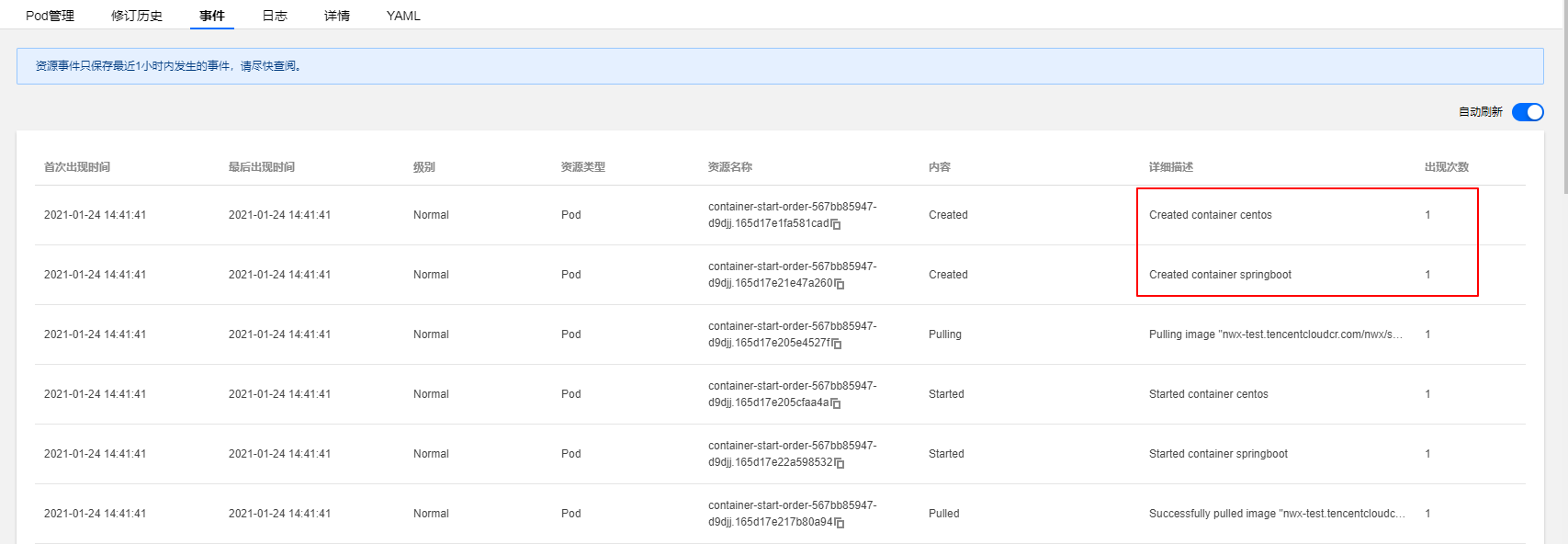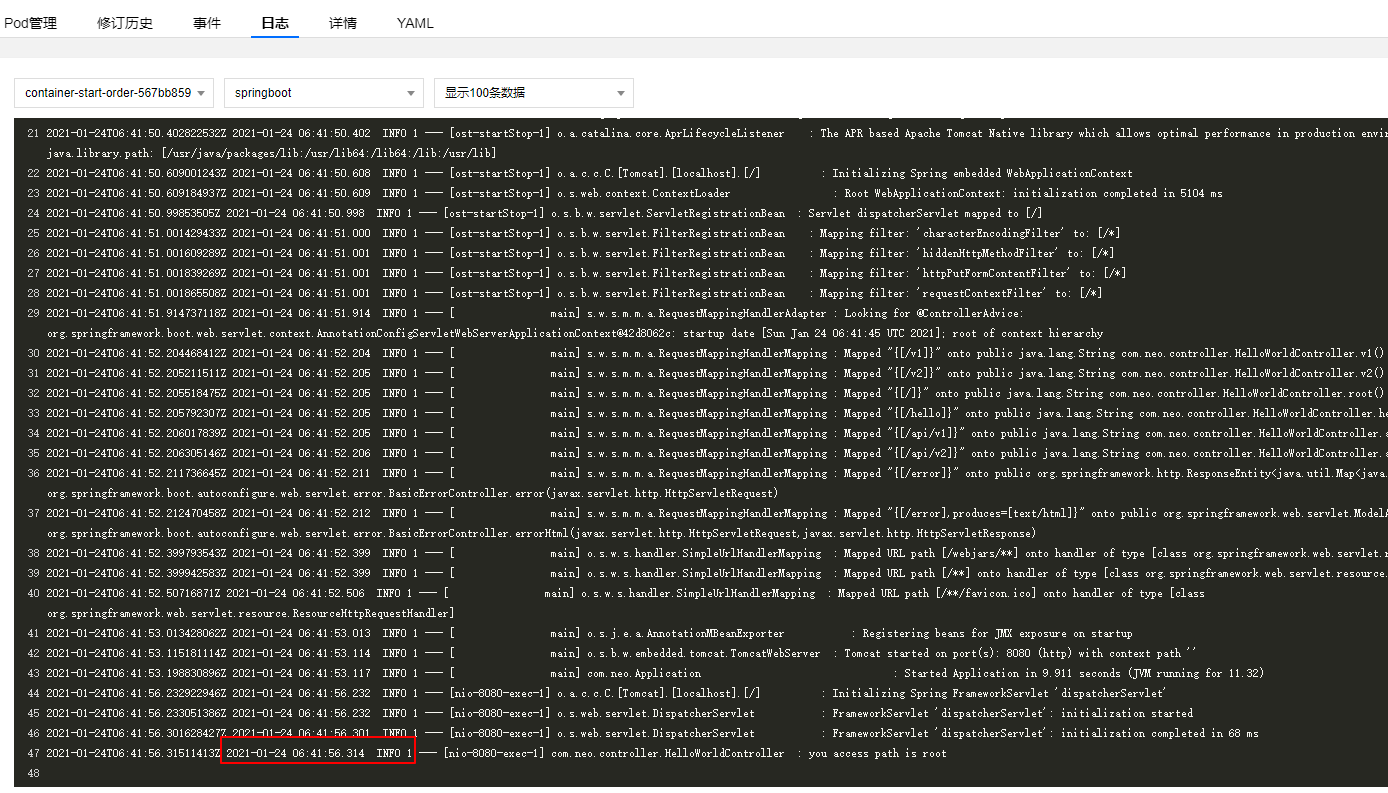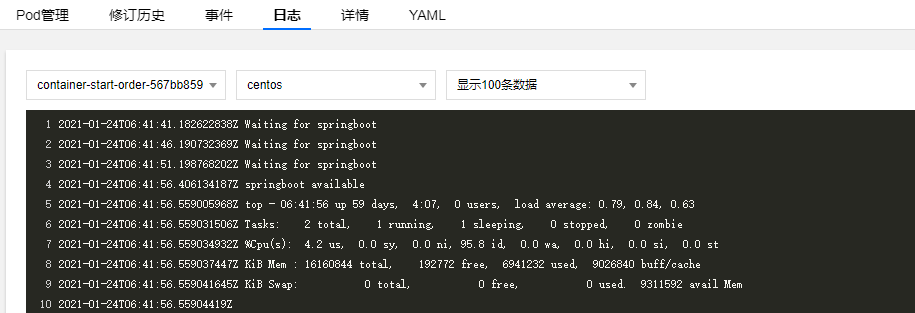我们在部署服务的时候,通常会遇到这种场景就是2个服务部署在同一个pod中,但是这2个服务又有先后的依赖关系,那么我们如何在pod中如何来控制容器的启动顺序呢?今天我们来讲一下如何在pod如何控制2个容器的启动顺序,我们在这里在一个pod里面部署springboot和centos的2个容器作为示例,centos的启动需要依赖于springboot的服务启动正常再启动。
正常我们在一个pod中部署2个容器,启动的顺序都是随机的,其实我们在这里设置启动顺序就是通过脚本来判读springboot服务是否启动,如果启动了我再启动centos。
1
2
3
4
5
6
7
8
9
10
11
12
13
14
15
16
17
18
19
20
21
22
23
24
25
26
27
28
29
30
31
32
33
34
35
36
37
38
39
40
41
42
43
44
45
46
47
48
49
50
51
52
53
54
55
56
57
58
59
60
61
62
63
64
65
66
67
68
69
| apiVersion: apps/v1
kind: Deployment
metadata:
labels:
k8s-app: container-start-order
qcloud-app: container-start-order
name: container-start-order
namespace: test
spec:
progressDeadlineSeconds: 600
replicas: 0
revisionHistoryLimit: 10
selector:
matchLabels:
k8s-app: container-start-order
qcloud-app: container-start-order
strategy:
rollingUpdate:
maxSurge: 1
maxUnavailable: 0
type: RollingUpdate
template:
metadata:
creationTimestamp: null
labels:
k8s-app: container-start-order
qcloud-app: container-start-order
spec:
containers:
- args:
- while [[ "$(curl -s -o /dev/null -w ''%{http_code}'' localhost:8080)" != '200' ]]; do echo Waiting for springboot;sleep 5; done; echo springboot available; top -b
command:
- /bin/bash
- -c
image: centos:7
imagePullPolicy: Always
name: centos
resources:
limits:
cpu: 500m
memory: 1Gi
requests:
cpu: 250m
memory: 256Mi
securityContext:
privileged: false
terminationMessagePath: /dev/termination-log
terminationMessagePolicy: File
- image: nwx-test.tencentcloudcr.com/nwx/springboot:springboot-4801f1daf265728c1061f2fa0ff20b1eeedb9416
imagePullPolicy: Always
name: springboot
resources:
limits:
cpu: 500m
memory: 1Gi
requests:
cpu: 250m
memory: 256Mi
securityContext:
privileged: false
terminationMessagePath: /dev/termination-log
terminationMessagePolicy: File
dnsPolicy: ClusterFirst
imagePullSecrets:
- name: tcr.ipstcr-erzjx59w-public
restartPolicy: Always
schedulerName: default-scheduler
securityContext: {}
terminationGracePeriodSeconds: 30
|
我们在centos中设置依赖的启动命令,下面这条命令的意思是我们在centos中每隔5s去curl springboot的服务,如果正常启动,则启动centos,启动命令是top -b,如果是您的服务镜像这个设置成你自己的服务启动命令
1
| while [[ "$(curl -s -o /dev/null -w ''%{http_code}'' localhost:8080)" != '200' ]]; do echo Waiting for springboot;sleep 5; done; echo springboot available; top -b
|
下面我们启动pod,看看是否会达到我们预期目标,centos依赖springboot的服务启动后再启动
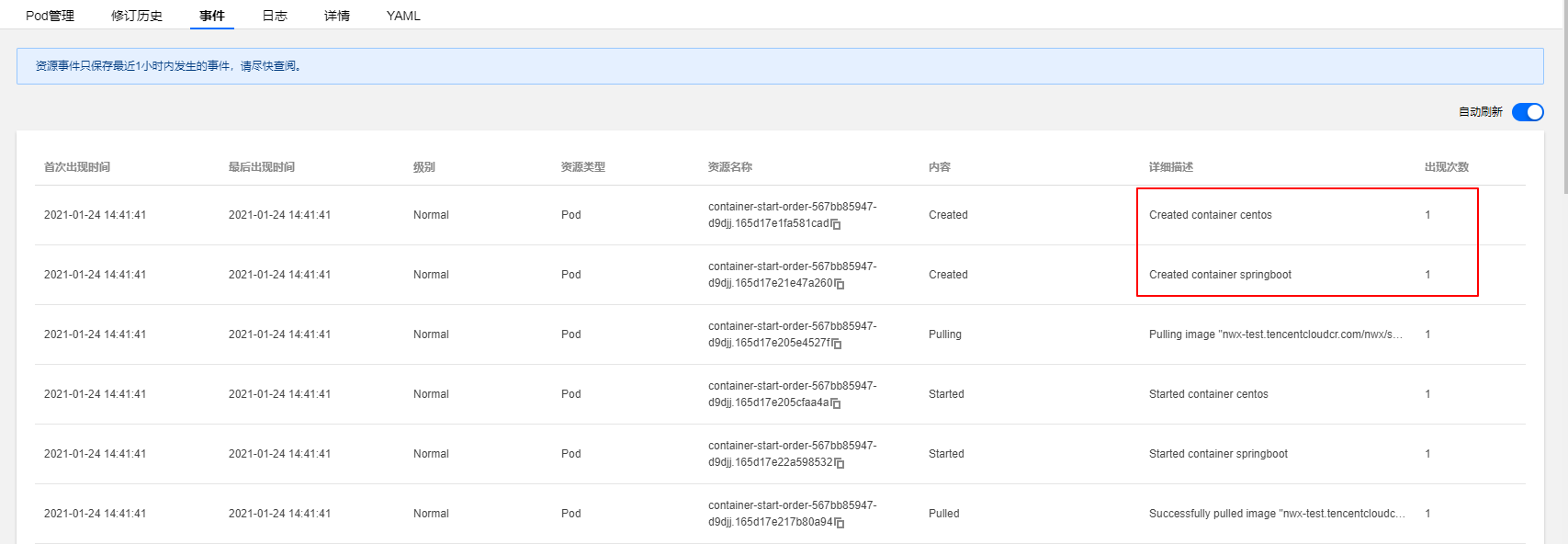
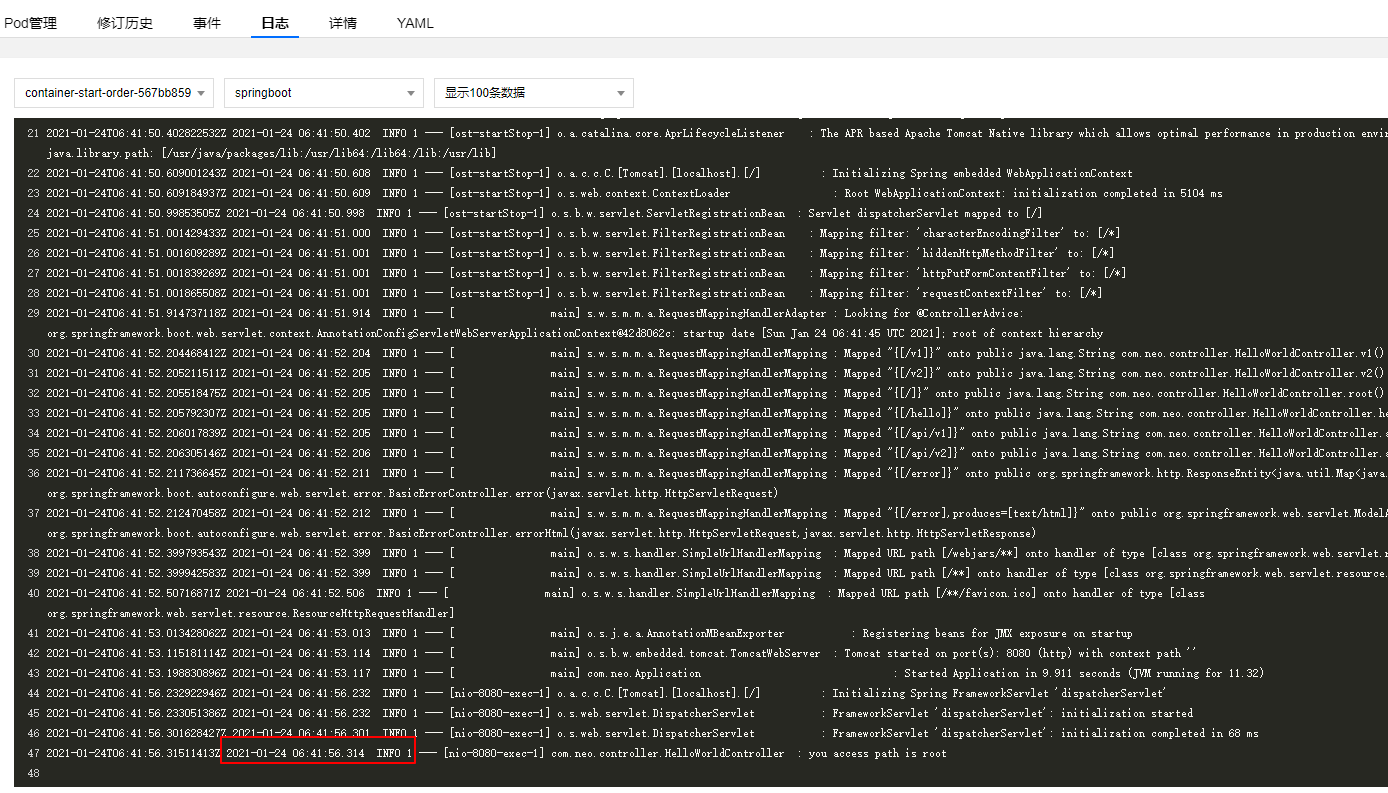
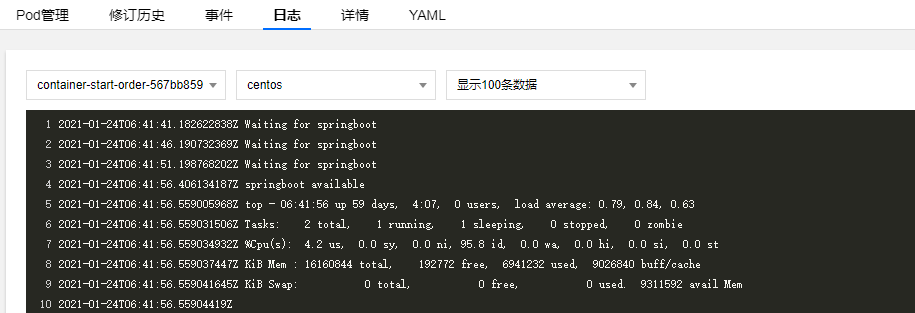
从事件和容器启动日志的时间,我们可以发现springboot是在6:41 56毫秒才访问成功,查看centos的日志可以发现,6:41 56毫秒前每隔5s探测一次springboot服务是否启动成功,到了6:41 56毫秒返回200后则执行top -b启动centos。