containerd的安装和使用
Containerd是一个工业标准的容器运行时,重点是它简洁,健壮,便携,在Linux和window上可以作为一个守护进程运行,它可以管理主机系统上容器的完整的生命周期:镜像传输和存储,容器的执行和监控,低级别的存储和网络。
containerd和docker不同,containerd重点是继承在大规模的系统中,例如kubernetes,而不是面向开发者,让开发者使用,更多的是容器运行时的概念,承载容器运行。
containerd的架构图如下:
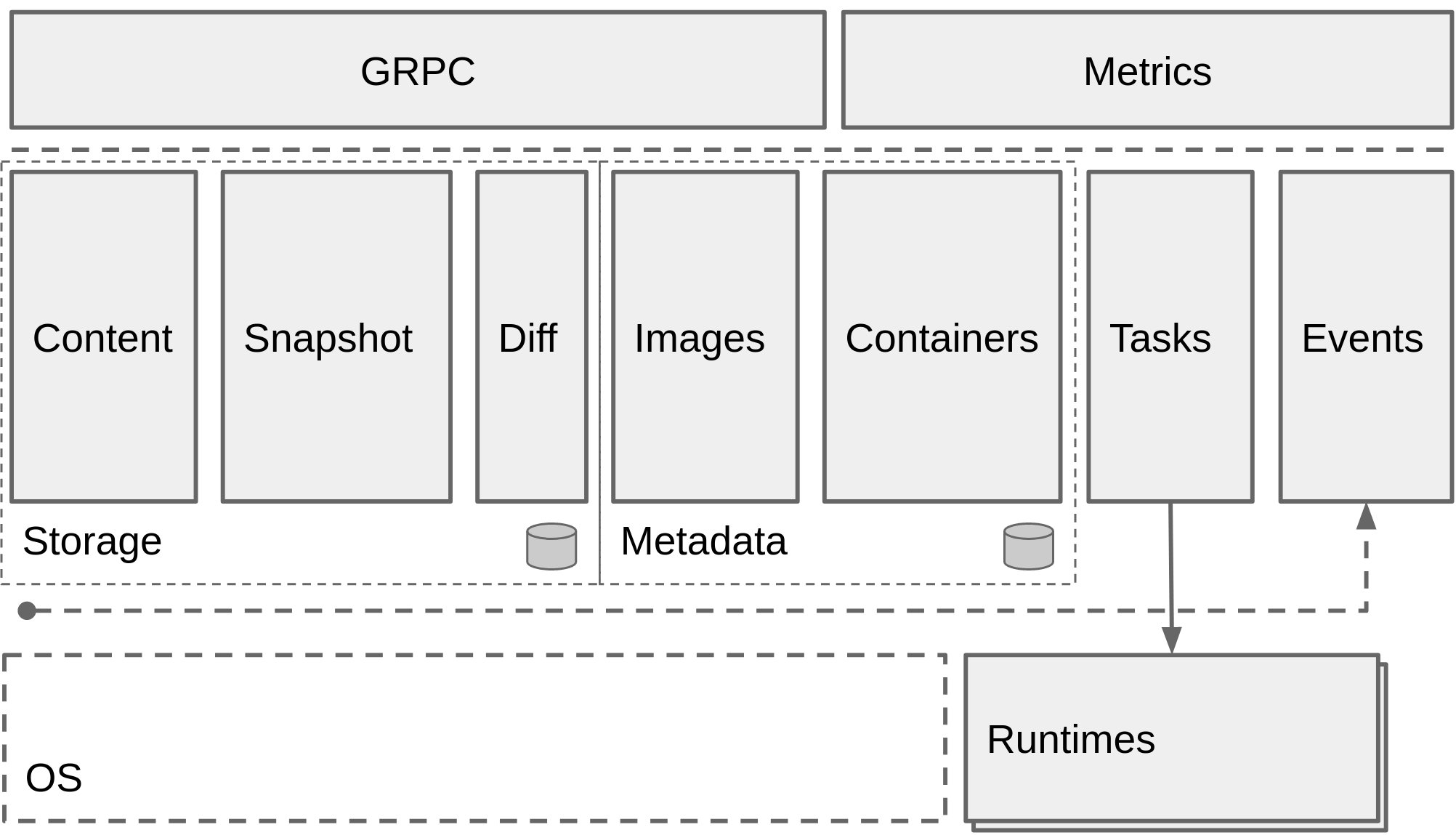
安装containerd
安装containerd这里写了一个脚本来快速部署,脚本会部署containerd和crictl命令行工具到机器上,crictl是CRI兼容的容器运行时命令行接口,可以用来操作containerd的镜像和容器等。
运行下面脚本需要填写2个参数,第一个是crictl的版本,第二个参数填写containerd版本,注意传入的版本号需要去掉开头的v。
crictl版本号获取地址: https://github.com/kubernetes-sigs/cri-tools/tags
containerd版本号获取地址: https://github.com/containerd/containerd/tags
crictl 默认连接到 unix:///var/run/dockershim.sock。 对于其他的运行时,你可以用多种不同的方法设置端点:
- 通过设置参数 --runtime-endpoint 和 --image-endpoint
- 通过设置环境变量 CONTAINER_RUNTIME_ENDPOINT 和 IMAGE_SERVICE_ENDPOINT
- 通过在配置文件中设置端点 --config=/etc/crictl.yaml
你还可以在连接到服务器并启用或禁用调试时指定超时值,方法是在配置文件中指定 timeout 或 debug 值,或者使用 --timeout 和 --debug 命令行参数。
install-containerd.sh内容如下
#!/bin/bash
crictl_version=$1
contained_version=$2
if [ $# = 0 ];then
echo "Run 'sh install-containerd.sh --h' for more information on a command."
fi
if [[ $1 = "--h" ]];then
echo "Please enter the first parameter enters the crictl version, the second parameter enters the containerd version
Usage: sh install-containerd.sh [crictl_version] [contained_version]"
fi
main(){
# download crictl client
wget https://github.com/kubernetes-sigs/cri-tools/releases/download/v${crictl_version}/crictl-v${crictl_version}-linux-amd64.tar.gz
tar -C /usr/local/bin -xf crictl-v${crictl_version}-linux-amd64.tar.gz
rm -rf crictl-v${crictl_version}-linux-amd64.tar.gz
# download containerd pkg
wget https://github.com/containerd/containerd/releases/download/v${contained_version}/containerd-${contained_version}-linux-amd64.tar.gz
tar -C /usr/local -xf containerd-${contained_version}-linux-amd64.tar.gz
rm -rf containerd-${contained_version}-linux-amd64.tar.gz
#crictl start config
cat << EOF > /etc/crictl.yaml
runtime-endpoint: unix:///run/containerd/containerd.sock
image-endpoint: unix:///run/containerd/containerd.sock
timeout: 10
debug: false
EOF
# create contained config
mkdir -p /etc/containerd
cd /usr/local/bin/
./containerd config default > /etc/containerd/config.toml
# systemd manager containerd
cat << EOF > /lib/systemd/system/containerd.service
[Unit]
Description=containerd container runtime
Documentation=https://containerd.io
After=network.target
[Service]
ExecStartPre=/sbin/modprobe overlay
ExecStart=/usr/local/bin/containerd
Delegate=yes
KillMode=process
LimitNOFILE=1048576
# Having non-zero Limit*s causes performance problems due to accounting overhead
# in the kernel. We recommend using cgroups to do container-local accounting.
LimitNPROC=infinity
LimitCORE=infinity
[Install]
WantedBy=multi-user.target
EOF
# Start containerd and set it to start automatically
sudo systemctl daemon-reload
sudo systemctl enable containerd.service
sudo systemctl start containerd.service
sudo systemctl status containerd.service
}
if [ $# = 2 ];then
main
fi
检查containerd的运行状态,如果提示running则说明安装成功
[root@VM-0-13-centos ~]# systemctl status containerd.service
● containerd.service - containerd container runtime
Loaded: loaded (/usr/lib/systemd/system/containerd.service; enabled; vendor preset: disabled)
Active: active (running) since Thu 2021-08-19 09:46:45 CST; 2 weeks 0 days ago
Docs: https://containerd.io
Main PID: 828192 (containerd)
CGroup: /system.slice/containerd.service
...................
crictl常用的命令
[root@VM-0-13-centos ~]# crictl -h
NAME:
crictl - client for CRI
USAGE:
crictl [global options] command [command options] [arguments...]
VERSION:
v1.22.0
COMMANDS:
attach Attach to a running container
create Create a new container
exec Run a command in a running container
version Display runtime version information
images, image, img List images
inspect Display the status of one or more containers
inspecti Return the status of one or more images
imagefsinfo Return image filesystem info
inspectp Display the status of one or more pods
logs Fetch the logs of a container
port-forward Forward local port to a pod
ps List containers
pull Pull an image from a registry
run Run a new container inside a sandbox
runp Run a new pod
rm Remove one or more containers
rmi Remove one or more images
rmp Remove one or more pods
pods List pods
start Start one or more created containers
info Display information of the container runtime
stop Stop one or more running containers
stopp Stop one or more running pods
update Update one or more running containers
config Get and set crictl client configuration options
stats List container(s) resource usage statistics
completion Output shell completion code
help, h Shows a list of commands or help for one command
crictl是没有构建命令的,如果想构建镜像可以用docker或者用buildah工具,buildah可以参考文档https://github.com/containers/buildah
containerd也有自带客户端工具,叫ctr,执行ctr命令时需要带上--namespace http://k8s.io,建议还是安装crictl工具操作。
crictl配置私有镜像仓库
crictl是没有login命令的,如果需要拉取私有镜像仓库的镜像,需要在containerd的配置文件/etc/containerd/config.toml中配置私有镜像仓库的登录信息
[plugins]
[plugins.cri.registry.mirrors."ccr.ccs.tencentyun.com"]
endpoint = ["https://ccr.ccs.tencentyun.com"]
[plugins.cri.registry.configs."ccr.ccs.tencentyun.com".auth]
username = "xxxxx"
password = "xxxxx"
配置好之后在重启containerd即可拉取私有镜像
# systemctl restart containerd.service
# crictl pull ccr.ccs.tencentyun.com/xxx/xxx:v1
配置镜像加速
有的时候为了能够加速镜像的拉取,需要配置镜像加速的代理,可以在/etc/containerd/config.toml配置镜像加速
[plugins]
[plugins.cri.registry.mirrors."docker.io"]
endpoint = ["https://mirror.ccs.tencentyun.com","https://xxxx.mirror.aliyuncs.com"]
配置好之后在重启containerd即可生效
# systemctl restart containerd.service